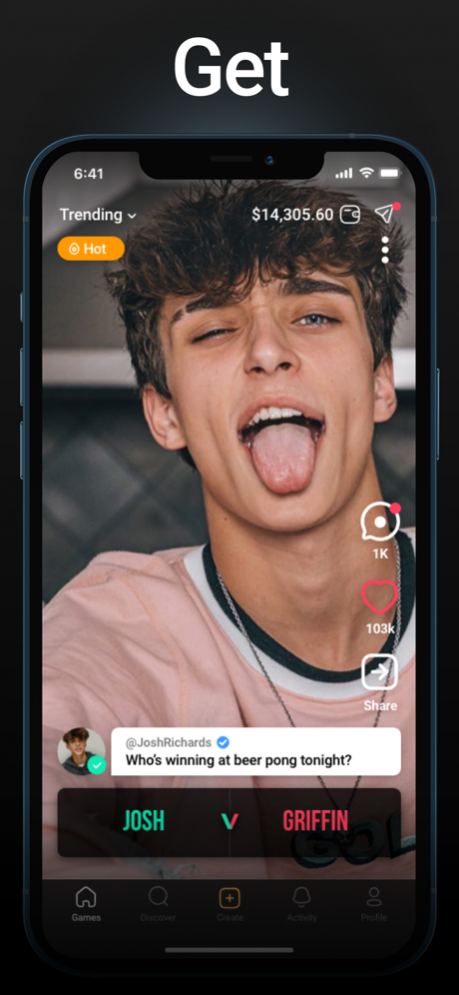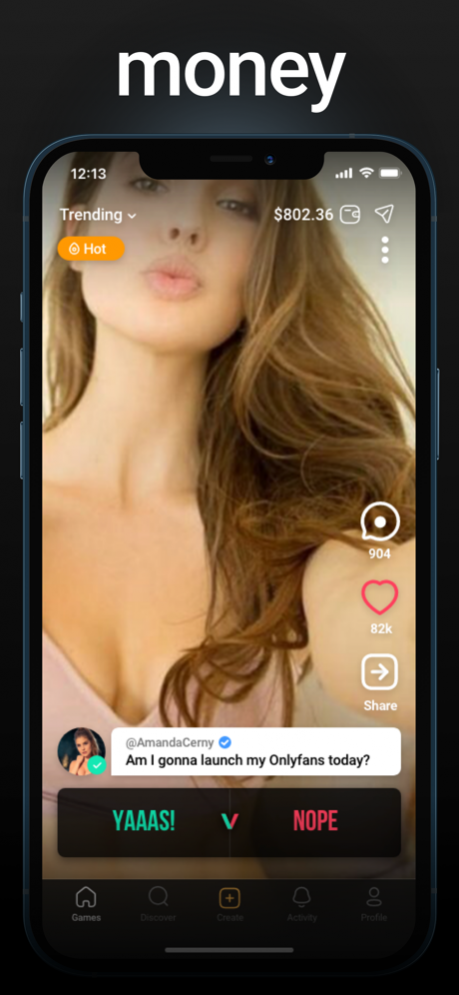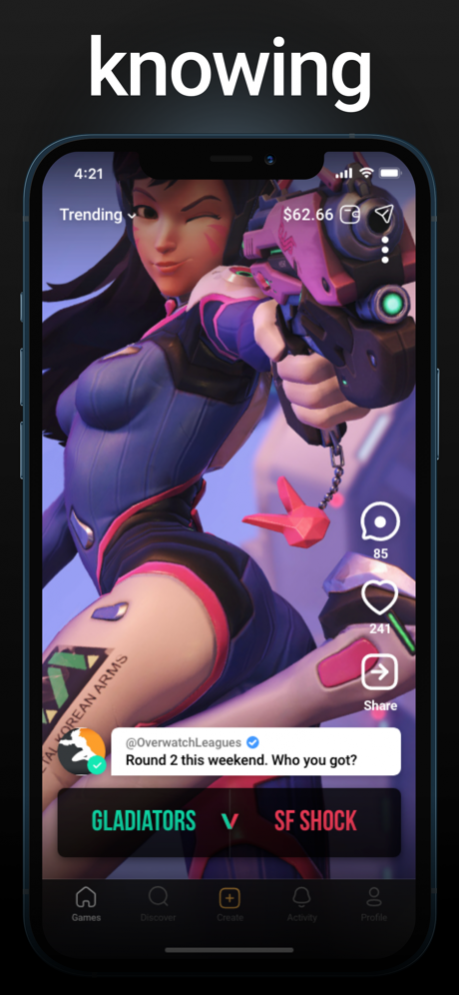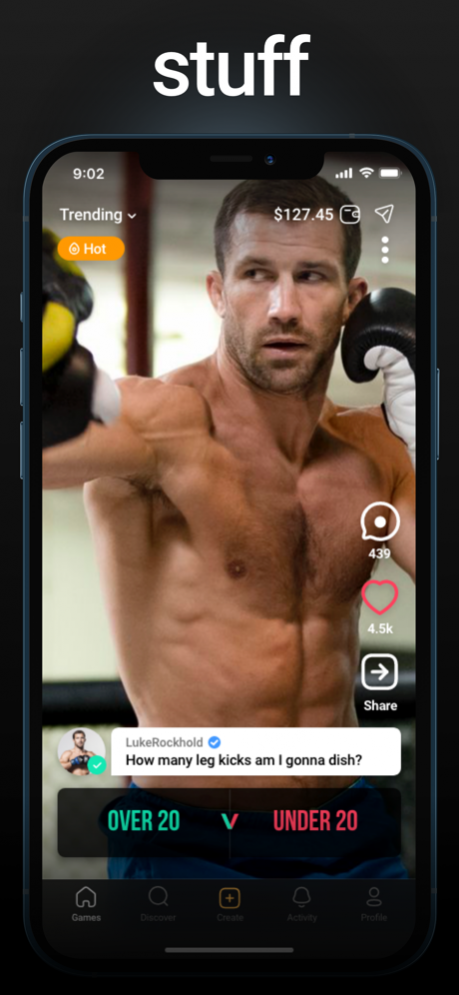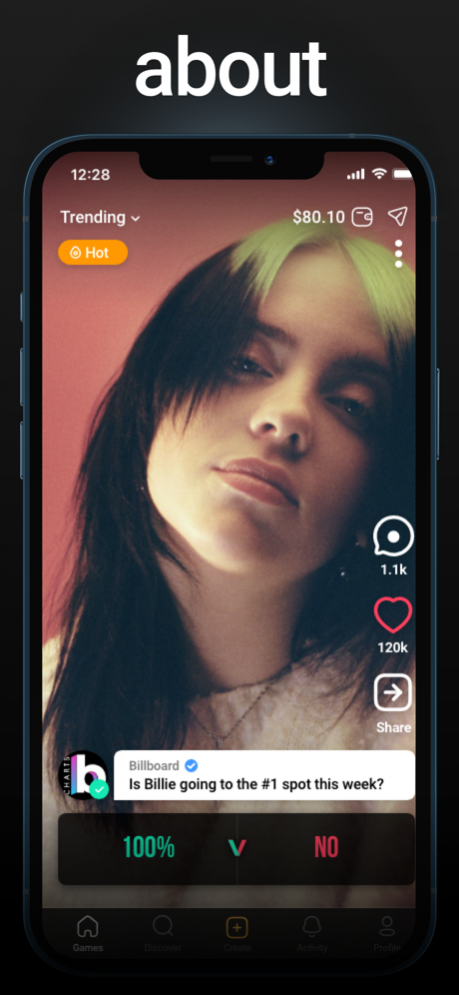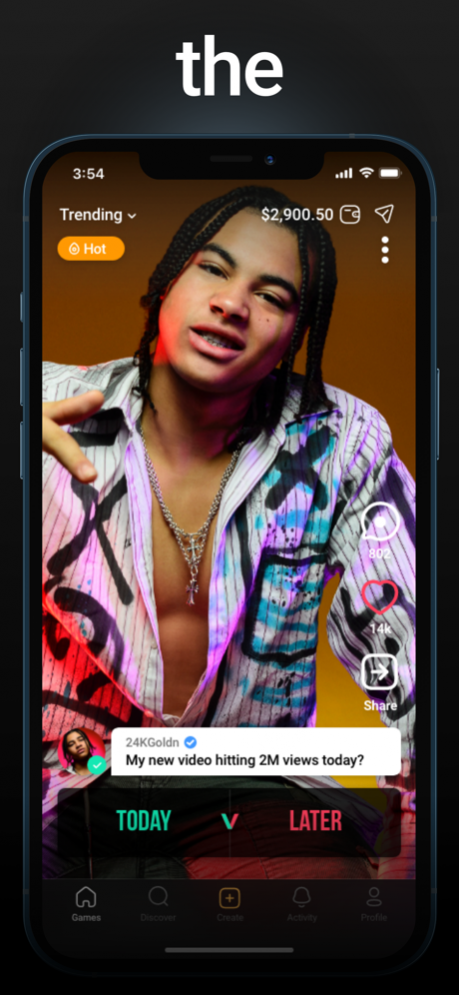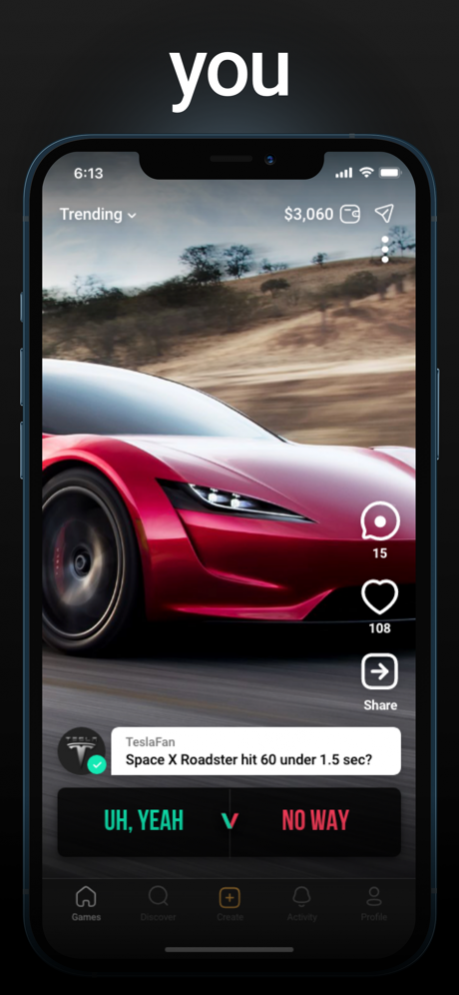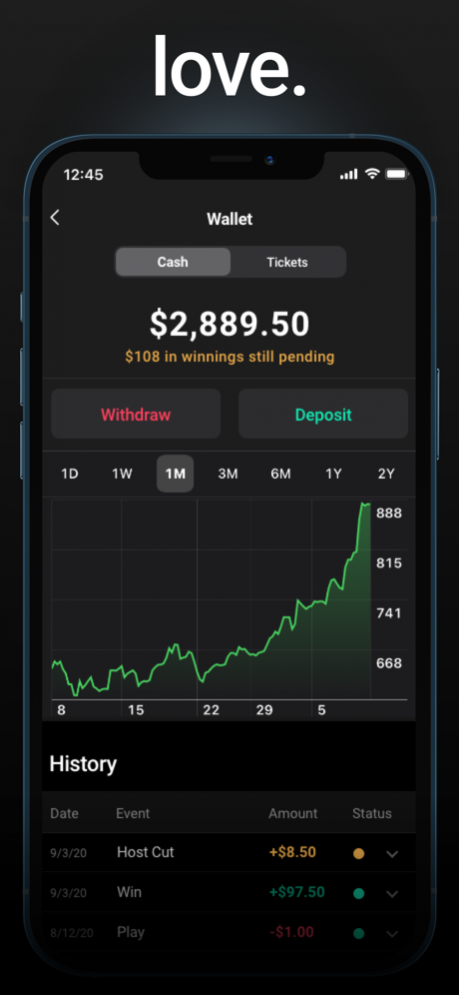Versusgame 1.15.7
Continue to app
Free Version
Publisher Description
Win some serious coin if you're right about the things you love. Go head to head with your friends or people around the world in music, stocks, movies, teams...anything and everything.
Now, imagine being able to make anything into a game.
For the first time ever, you can directly monetize your audience in a fun natural way. Get creative and invite your friends, fans, enemies and strangers across the globe to play for real money around the versus games you posted.
Your players will go head to head with each other to see who’s right and you’ll get a cut from every match-up you make.
It takes minutes to post games about your favorite real world events.
Score a bigger following, more influence and a fatter wallet.
FOLLOW VERSUSGAME
Web https://about.versusgame.com/
Instagram https://www.instagram.com/versusgame
YouTube https://www.youtube.com/channel/UCq2v22J2l7fSHWQaU0PYMbQ
TikTok https://www.tiktok.com/@versusgameofficial
Twitter https://twitter.com/versusgamelive
Facebook https://www.facebook.com/versusgameofficial/
HELPFUL LINKS
Privacy Policy: https://www.versusgame.com/auth/privacy
Terms of Use: https://www.versusgame.com/auth/terms
May 26, 2022 Version 1.15.7
1) Minor Bug Fixes
About Versusgame
Versusgame is a free app for iOS published in the Action list of apps, part of Games & Entertainment.
The company that develops Versusgame is Versusgame. The latest version released by its developer is 1.15.7.
To install Versusgame on your iOS device, just click the green Continue To App button above to start the installation process. The app is listed on our website since 2022-05-26 and was downloaded 1 times. We have already checked if the download link is safe, however for your own protection we recommend that you scan the downloaded app with your antivirus. Your antivirus may detect the Versusgame as malware if the download link is broken.
How to install Versusgame on your iOS device:
- Click on the Continue To App button on our website. This will redirect you to the App Store.
- Once the Versusgame is shown in the iTunes listing of your iOS device, you can start its download and installation. Tap on the GET button to the right of the app to start downloading it.
- If you are not logged-in the iOS appstore app, you'll be prompted for your your Apple ID and/or password.
- After Versusgame is downloaded, you'll see an INSTALL button to the right. Tap on it to start the actual installation of the iOS app.
- Once installation is finished you can tap on the OPEN button to start it. Its icon will also be added to your device home screen.